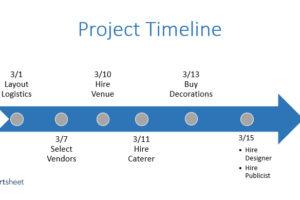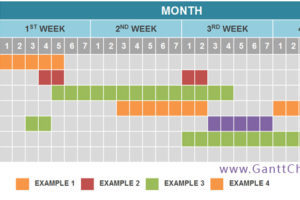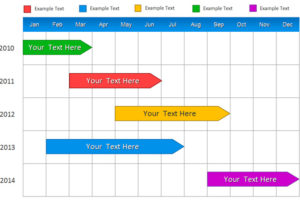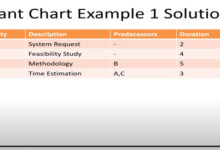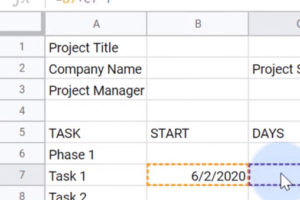With SmartArt Graphics, you can quickly insert a timeline image into your PowerPoint slide and add your own information. You can either include the timeline as part of your PowerPoint presentation or export it as a .PDF to include elsewhere.
Before you start, make sure you have a list of all the dates and information you want to add to the timeline.
Note: We are using Windows running PowerPoint 2013 in this example.
 GanttCharts.net
GanttCharts.net