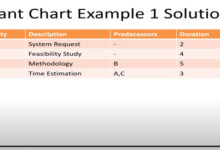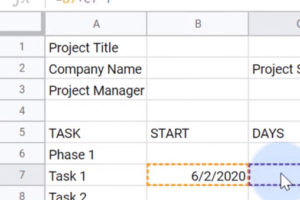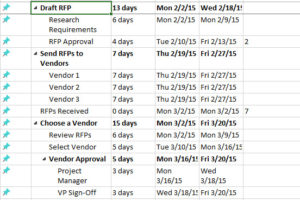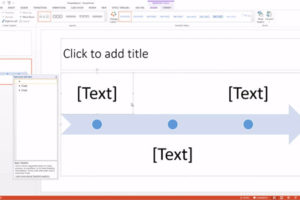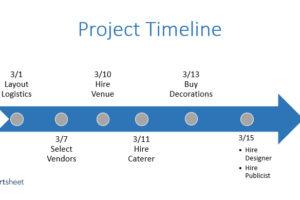Hey there! In this video, I’ll show you a simple way to highlight the critical path in your Gantt chart. All you need to do is go to your Gantt Chart Tools, and select critical tasks under the bar styles properties ribbon section. Voila! Your critical path is now highlighted in red. This will give you a clear visual of what your critical path is. Hope this helps!
How to Highlight the Critical Path in the Gantt Chart in Microsoft Project
No reproduction without permission:GanttCharts.net » How to Highlight the Critical Path in the Gantt Chart in Microsoft Project
Recommend
 Full Gantt Chart , Critical Path , Minimum duration in 10 Minutes
Full Gantt Chart , Critical Path , Minimum duration in 10 Minutes How to Create a Gantt Chart in Google Sheets
How to Create a Gantt Chart in Google Sheets Gantt Chart Excel Tutorial - How to make a Basic Gantt Chart in Microsoft Excel 2013
Gantt Chart Excel Tutorial - How to make a Basic Gantt Chart in Microsoft Excel 2013 Using Gantt Chart to Improve Work Efficiency
Using Gantt Chart to Improve Work Efficiency HOW TO CREATE A MICROSOFT PROJECT TIMELINE TEMPLATE
HOW TO CREATE A MICROSOFT PROJECT TIMELINE TEMPLATE How to Make a Timeline in PowerPoint
How to Make a Timeline in PowerPoint How to Customize Your Timeline in PowerPoint
How to Customize Your Timeline in PowerPoint Top 7 benefits that Gantt charts offer
Top 7 benefits that Gantt charts offer
 GanttCharts.net
GanttCharts.net